SAP CPI for Data Services Connector
Introduction
Prerequisites
The Redwood SAP Cloud Platform Integration for Data Services Connector (HCIDS) is packaged as a separate car file.
Installation
On release 9.2.x or higher the .car file can be installed using standard promotion. By default, the HCIDS car file requires the partition HCIDS to exist before it can be imported.
Please create this partition before importing or select an existing partition while importing.
Contents of the car file
The car file consists of the following objects:
| Object Type | Name |
|---|---|
| Application | HCIDS.Redwood_HCIDS |
| Process Definition | HCIDS.HCIDS_ImportJobTemplate |
| Process Definition | HCIDS.HCIDS_ShowTasks |
| Process Definition | HCIDS.HCIDS_RunTask |
| Process Definition | HCIDS.HCIDS_Template |
| Library | HCIDS.Redwood_SAP_HCIDS |
Setup
HCIDS processes need their own Process Server and Queue. The Process Server and Queue must not be in partition GLOBAL. By default, all the HCIDS objects live in the partition HCIDS /your partition (RunMyJobs.com customer).
Username, password, and endpoint of the SAP HCIDS system are configured in a credential. This credential must be created in the same partition as the Queue. The virtual user of the credential must match the Process Server name.
Example of a process server:
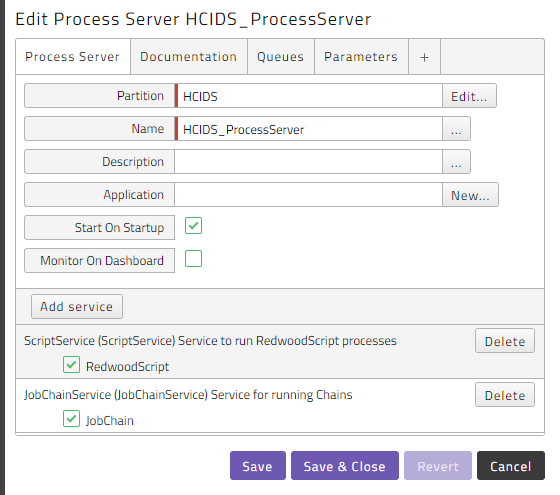
The Process Server HCIDS_ProcessServer is used as an example to set up the connection to an HCIDS system. In order to connect to more than one HCIDS system, duplicate the HCIDS_ProcessServer Process Server and create a new queue and a credential of type SOAP for that HCIDS system.
Example of a credential:
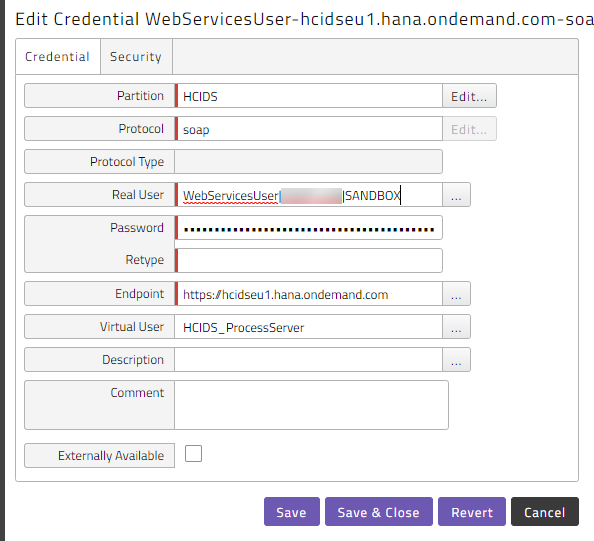
Fill in the username using the following format: \<username\>\|\<organization\>\|\<environment\> and password created in the HCIDS as shown above. With environment SANDBOX or PRODUCTION.
Running HCIDS jobs
Finding HCIDS tasks
To retrieve the list of job templates available for scheduling got to the Redwood_HCIDS application, click on Applications > Redwood_HCIDS > HCIDS_ShowTasks and submit it.
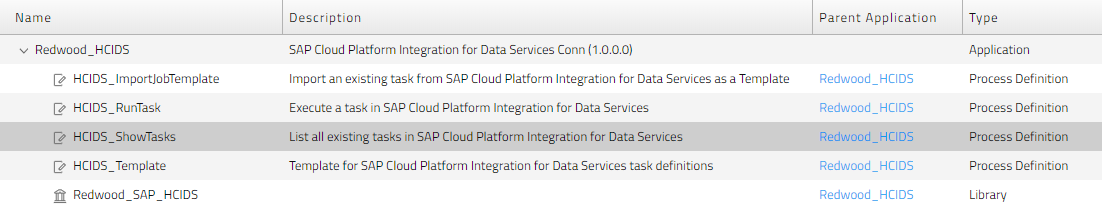
You can filter the list by adding a task filter or a Project Name filter.
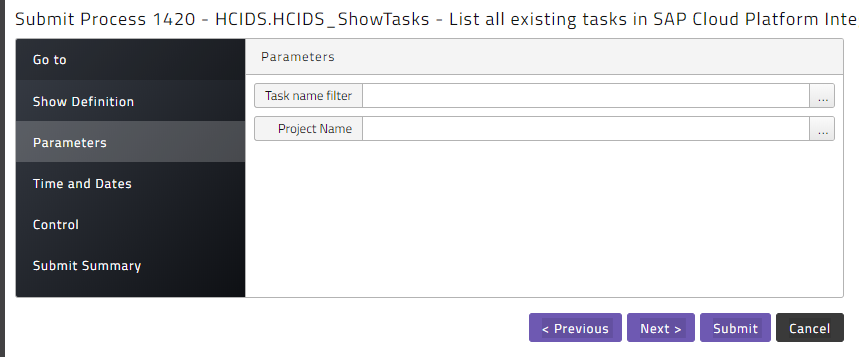
Select the correct Queue
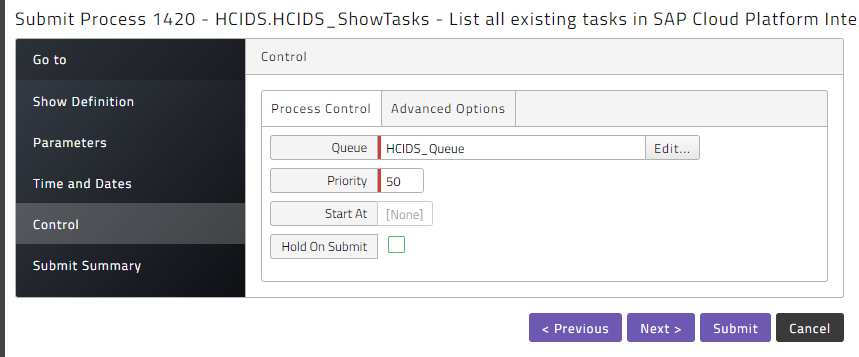
Once the process has finished, click on the stderr.log, and you will see the output as follows:
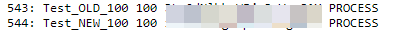
Here you can find the value later used as template name - it's the value before either TASK or PROCESS.
Schedule an HCIDS job
In the Redwood_HCIDS application choose HCIDS_RunTask and submit it
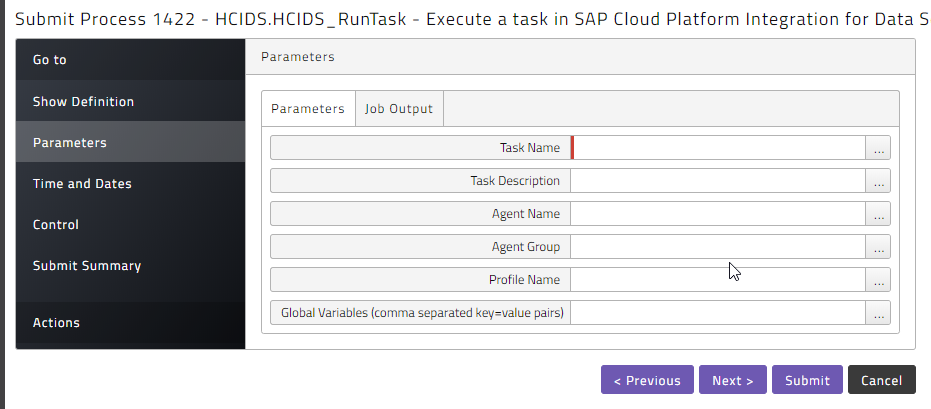
Here you can choose some configuration options on the HCIDS job as well as whether you want to retrieve some of the different types of output from the task once it is finished.
The Global Variables parameter takes parameters as a comma separated list of parameter=value pairs. The parameter names need to omit the leading $.
Import Tasks as Process Definitions
Submit HCIDS.HCIDS_ImportJobTemplate to import the task as a process definition.
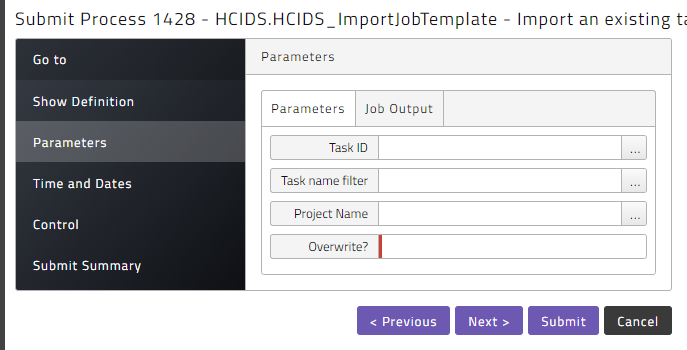
Here the task id, or a filter on task name or project name can be used to only import a selection of tasks. Also the Overwrite flag can be set to specify that existing definitions can be overwritten. Also defaults can be set for the Job Output parameters on the generated definitions.
